The top 5 home security system apps offer a range of features to enhance home safety and convenience. Let’s explore the features of some of these leading apps:
Vivint Smart Home Security System App
The Vivint Smart Home App offers a comprehensive control system for managing various aspects of home security and automation. Here are the key features and aspects of the app based on the information from Vivint’s official website and support pages:
- Centralized Control: The app provides a centralized platform to manage your entire smart home system, including the security system, thermostat, locks, cameras, and lights. This integration allows for seamless control of all connected devices from a single location, enhancing the efficiency and ease of use.
- Live and Recorded Video: Users can view live feeds from their outdoor or indoor cameras and access recorded footage at any time. This feature is particularly useful for real-time monitoring of your home and reviewing past events for security purposes.
- System Alerts and Notifications: The app sends system alerts directly to your phone, keeping you informed about specific events like an unlocked door, a triggered smoke alarm, or a breach in the security system. This feature ensures that you are always aware of the status of your home security.
- Two-Way Communication: With the two-way talk feature, you can communicate directly with Vivint’s 24/7 security monitoring center and through smart devices like the indoor camera or the doorbell camera. This enhances the interactive capabilities of the system, allowing for immediate response in various situations.
- Custom Routines and Actions: The app allows you to set up custom routines for automated actions, such as locking doors at a specific time or disarming your security system when you unlock your front door. These customizable actions can simplify daily routines and enhance the overall smart home experience.
- Multiple User Accounts: The app supports individual user accounts for each family member, with the option to create permissions and set limits for specific users. This feature is useful for maintaining control over system settings and ensuring that only authorized changes are made.
- Professional Installation and Integration: Vivint provides professional installation of their system, ensuring that all devices work together correctly. The Smart Home Pros assist in setting up the app on your phone, making sure you understand its capabilities and usage.
- Remote Accessibility and Peace of Mind: The app gives you the ability to access and control your home remotely, offering peace of mind whether you want to check on your kids, ensure that the front door is locked, or adjust your home’s temperature settings.
- Connectivity and Custom Actions: The app connects all your smart home devices, allowing you to manage them without needing separate apps for each device. It enables you to create custom actions for automatic control over various aspects like door locking, light management, and temperature adjustments.
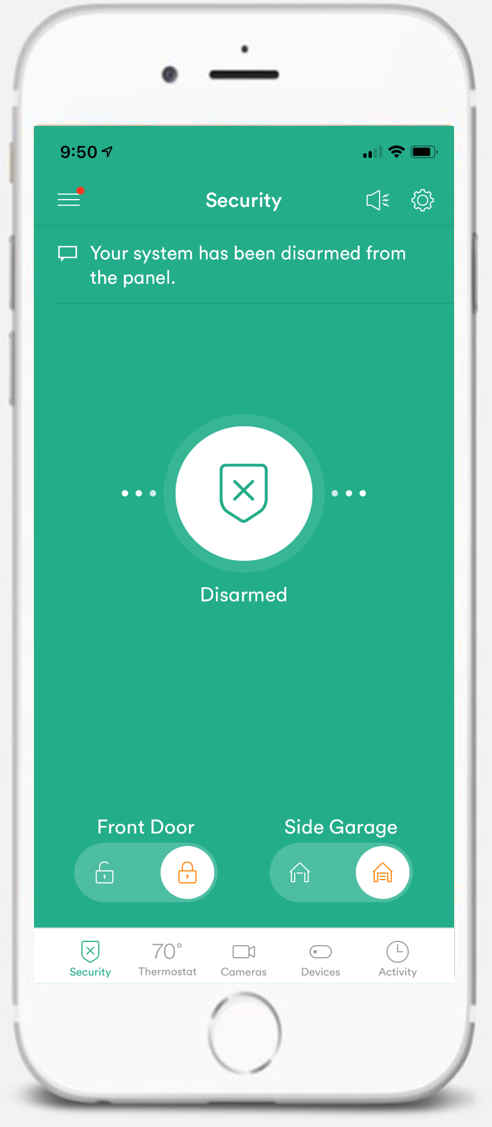
In conclusion, the Vivint Smart Home App is designed to offer a comprehensive and integrated approach to home security and automation, providing users with a wide range of features for convenience, control, and peace of mind. The app’s ability to centralize control, provide real-time alerts, and support custom routines and actions makes it a powerful tool for managing a smart home ecosystem.
ADT Pulse Home Security System App
The ADT Pulse app is a comprehensive smart home automation and security system that allows you to manage, monitor, and modify your home remotely. It combines home security with various automation features that give you control over your home’s security system, video monitoring, temperature, lights, and access to doors and windows. Here’s an overview of its features and functionalities:
- Remote Arm and Disarm: The app enables you to turn your home alarm on or off from anywhere using your smartphone. This feature is particularly useful for ensuring your home is secure, even when you’re away.
- Live Video Monitoring: With ADT Pulse, you can watch live video from your home’s security cameras on your mobile devices. This feature allows you to check in on your family, pets, and property remotely, offering peace of mind about your home’s security.
- Home Automation Control: The app gives you the freedom to control various aspects of your home from virtually anywhere. This includes the ability to lock and unlock your doors, ensuring that your home’s smart locks and garage doors are secure.
- Custom Alerts and Notifications: You can set up the Pulse app to send immediate alerts to your mobile devices if any of your smoke, carbon monoxide, door/window, or motion sensors are triggered. The app also allows ADT to monitor your sensors 24/7 and notify first responders in case of an emergency.
- Thermostat Control: With the integration of the ADT Thermostat into ADT Pulse, you can set up schedules to automatically adjust your home’s temperature based on your presence or absence. It also allows you to ensure your pets are comfortable and get alerts for unexpected temperature changes.
- Voice Control with Amazon Alexa: The app works with Amazon Alexa, allowing you to use voice commands for various functions such as arming or disarming your system and controlling lights and locks.
- Smart Home Integration: ADT Pulse allows you to install smart LED light bulbs and smart plugs and switches, connecting your lights and small appliances to the app. This integration provides convenience and control over your home, especially when you’re away.
- Professional Installation and Integration: ADT provides professional installation and integration of each piece of equipment into the Pulse app. This ensures that your system is set up correctly and is easy to use from day one.
In summary, the ADT Pulse app offers a robust and versatile solution for home security and automation, providing users with extensive control and monitoring capabilities for their homes. ADT+ app, a variant of ADT Pulse, offers voice control with Amazon Alexa, geo-fencing services, live video monitoring on various devices, and custom automation for everyday life or vacation mode. Whether you’re looking to secure your property, monitor it remotely, or automate various home functions, the ADT Pulse app delivers a comprehensive set of tools to meet these needs.
SimpliSafe Home Security System App
The SimpliSafe Home Security App offers a range of features designed to enhance your home’s security and your convenience in managing it. Here’s an overview of what the app provides:
- System Management: The SimpliSafe app allows you to arm or disarm your security system from your phone. This is particularly useful if you forget to set the alarm before leaving home or if you want to disarm the system before entering the house. It adds a level of convenience and flexibility to the way you interact with your security system.
- Live Video Feeds: If you have SimpliSafe cameras installed around your home, the app enables you to watch and record live video. This feature is beneficial for keeping an eye on your home in real time, whether you’re inside the house or away.
- Mobile Alerts: The app sends push notifications to your phone whenever an alert is triggered by one of your sensors. This ensures that you’re immediately informed about any potential security issues at your home.
- Smart Home Integration: SimpliSafe integrates with smart home devices like Amazon Alexa and Google Home, allowing you to use voice assistants to arm your security system, lock your doors, or switch between home and away modes. However, it’s worth noting that for full functionality, including smart home integrations, you must be signed up for 24/7 monitoring.
- Ease of Use: Users have generally found the SimpliSafe app easy to use and glitch-free. The app is designed to be user-friendly, catering to both tech-savvy individuals and those who prefer straightforward, simple controls.
- Privacy and Security: The SimpliSafe app has high ratings for its performance and reliability. However, it’s important to set up app security properly to prevent unauthorized access to your SimpliSafe system, especially in case you lose your phone.
- Professional Monitoring Options: While the app can be used without a monitoring package, opting for SimpliSafe’s professional monitoring services (starting at $19.99 per month) enhances the app’s capabilities, including police, medical, or fire dispatch, video verification, and more comprehensive notifications.
- Alerts and Smart Home Control: It offers alerts for fire, smoke, carbon monoxide, and water leaks, along with smart home control integrating third-party devices like Amazon Alexa and Google Home.
- Customizability and Flexibility: The SimpliSafe system allows you to customize every detector for different scenarios and it’s praised for its flexibility, especially for renters or those who might move frequently.
Overall, the SimpliSafe Home Security App is a comprehensive tool that brings modern convenience and enhanced control to your home security system, offering a range of features from basic system management to advanced smart home integration and professional monitoring services.
Frontpoint Home Security System App
The Frontpoint app, powered by Alarm.com, offers a range of features to control and monitor your Frontpoint security system from anywhere. Key features include:
- System Control: Arm/disarm the entire system or individual sensors. It includes geofencing for triggering security or automation events.
- Smart/Remote Controls: Manage door locks, control thermostats, and schedule lights. The app allows real-time alerts, smart home control (like adjusting thermostat or controlling lights), and account management without needing customer service.
- Camera Access: View live streams, remotely control cameras (including pan/tilt/zoom), view recorded videos, and access doorbell cameras.
- Scenes Feature: Adjust multiple devices with one button. For example, setting the ‘away’ scene can arm your system, lock doors, adjust the thermostat, and close the garage door.
- Event History and Alerts: View detailed event history and receive updated weather forecasts.
- Support: Options for moving systems to new homes and contacting support.
Pros include its ease of use, reliability, and being more advanced than many competitors. However, it’s not as advanced as some like ADT’s and Vivint’s apps, and there are limitations like not being able to schedule lights through the app (only via the website). The app has generally received positive user reviews for its performance and ease of setup.
Known for its easy navigation and setup, Frontpoint offers live video feed and user-controlled account management. It uses Alarm.com technology and provides DIY installation guidance through the app. Overall, the Frontpoint app provides a convenient and user-friendly interface for managing home security and automation, making it a solid choice for those seeking a comprehensive home security solution.
Abode Home Security System App
The Abode App is a comprehensive tool for managing your Abode smart home security system. It offers a variety of features designed for ease of use and flexibility, allowing you to control and monitor your home security setup directly from your smartphone or tablet. Here’s an overview of the key features and functionalities of the Abode App:
- System Control and Customization: The app enables you to control your Abode systems, automations, and system settings. You can quickly set your system to Home, Away, or Standby modes. It also offers the ability to trigger common automations with a single touch and access live video feeds easily.
- Dashboard for Easy Access: The dashboard design of the app provides quick access to all the essential parts of your Abode system. It displays your camera live feeds, system mode, and most frequently used automations prominently, ensuring that you have all the critical information and controls at your fingertips.
- Customizable Notifications: The app allows you to customize notifications according to your preferences. You can choose to receive alerts for various events like doors opening and closing or water leaks detected, tailoring the level of notification to your needs.
- Timeline Event Filtering: You can filter your timeline events by device type, device grouping, and date, enabling you to view only the events you are interested in. For instance, you can filter to see only the activities at your front door or events from a specific weekend.
- Geofencing for Automated Control: The app uses your phone’s location to automatically arm and disarm your system as you come and go. This feature puts your system on autopilot based on the locations you frequent, providing a seamless security experience.
- In-App Panic Alarms: In emergencies, you can manually trigger your alarm, either audibly or silently, directly from the app. This action immediately alerts the professional monitoring center and other users on your system, ensuring rapid response in critical situations.
- Expansion and Integration Capabilities: The Abode App supports the addition of new devices to your system with ease. It guides you through the setup process, allowing you to expand your system as needed. Furthermore, Abode has expanded its support to include apps for Google TV and Wear OS, which means you can now monitor and manage your home security products through these platforms as well.
The Abode App is rated positively for its functionality and reliability. Users appreciate its ease of use and the broad range of features it offers. The app’s design focuses on user-friendliness and flexibility, making it a versatile tool for managing home security and automation. Whether you are at home or away, the Abode App provides a comprehensive solution for overseeing your smart security system.
Each of these apps has unique features catering to different needs, from comprehensive security control and automation to specific functions like voice control or video sharing. When choosing a home security system app, consider the specific needs of your household and the compatibility with your existing devices.
